
How to get Thief Fan Missions via mIRC.
If you haven't already got mIRC and SysReset then go Here and download Sysreset Full Installation pack and Install it.
Starting mIRC (SysReset)
Select File>Options Click Connect under Category and then on the right click the down arrow and scroll down to StarChat : Random Server.
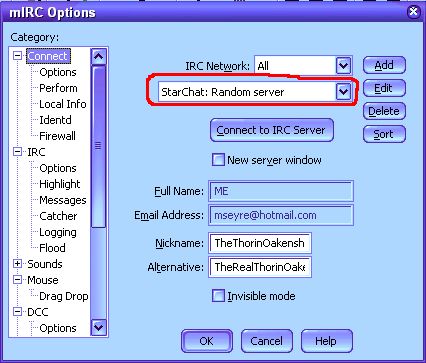 Next Give yourself a Nickname
and an alternative. Once you've done that click Connect to Server.
Next Give yourself a Nickname
and an alternative. Once you've done that click Connect to Server.
The Options window will now close and you'll join StarChat.
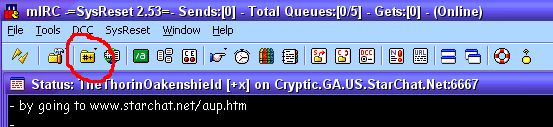
To join #thief-fms you need to click the 3rd icon Channels Folder. A new window will pop up. Click Add and type #thief-fms into the channel box.
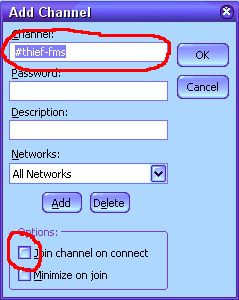 If you want to join
the channel on startup then click the box at the bottom. Then click OK.
Now click join.
If you want to join
the channel on startup then click the box at the bottom. Then click OK.
Now click join.
Finding FM's to download.
Once you've connected type !list and press enter. You should see something like this :-
[16:04] -Ekim- [Fserve Active] - Trigger:[!Ekim]
- Users:[0/5] - Sends:[0/3] - Queues:[0/100] - Upload Speed:[0B/s] - Download
Speed:[0B/s] - SysReset 2.53
[16:04] -mol- [Fserve Active] - Triggers:[!Mika's FMs & !mol]
- Users:[0/5] - Sends:[0/5] - Queues:[0/5] - SysReset 2.53
[16:04] -Nightwalker- [Fserve Active] - Trigger:[!Nightwalker]
- Users:[0/5] - Sends:[0/3] - Queues:[0/10] - Files Sent:[263] - Accesses:[102]
- SysReset 2.53
[16:04] -Tartbot- [Fserve] Running:[36 Days] Trigger:[!tartfms]
Snagged:[2.6 GB in 191 files] Current Upstream:[0 B/s] Record:[29.2 KB/s
by Dussander] Sends:[0/4] Queues:[0/10] Accessed:[101 times] On server:[Thief
Fan Missions] New today:[Jenivere De Ja Vu, jenivere.zip] ·•Syris
2.0•·
[16:04] -DecayChild- [XDCC Active] - Sends:[0/4] - Queues:[0/100] - Record
CPS:[3.5MB/s by Fayte] - Bytes Sent:[67.9MB] - Current Bandwidth:[0B/s]
- List Trigger:[/ctcp DecayChild XDCC LIST movies] - SysReset 2.53
[16:04] -DecayChild- [Fserve Active] - Triggers:[Taff the taffing taffers!!!
& Kill them. Kill them all!] - Users:[0/5] - Sends:[0/4] - Queues:[0/100]
- Record CPS:[3.5MB/s by Fayte] - Bytes Sent:[67.9MB] - Accesses:[2] -
Current Bandwidth:[0B/s] - Message:[Thief 1Gold (63) & Thief 2 FMs
(163)] - SysReset 2.53
Notice the Triggers!!! For example Type !ekim (not case sensitive) and you should establish a connection with his server. A new window will pop up with a welcome message. to see what files Ekim is sharing type dir and press enter. You should now see a directory listing. to access a different directory we need to cd (change directory) so if there is a directory called T2 type cd t2 and press enter. To go back simply type cd .. (that's cd, a space and 2 full stops)
If you see an FM that you'd like to download type get <fm.zip> So if you wanted to download my FM the ring , Type get ring.zip and you should start downloading the file unless you are in a download que. Another way which saves some typing ;) is to click drag the name of the fm in the window and then type get followed by a space the press ctrl + v to paste the fm name, then press enter.
How to become a server.
Select the SysReset menu and File Server Manager.

And you should see this window
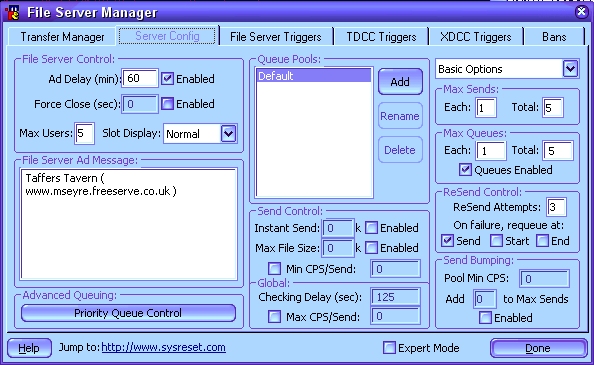
Click the Serve Config tab. Here's where we set up how many can download at a time. I'm allowing a max of 5 users and 5 queues. Once you've set this up you need to set up your trigger/s.
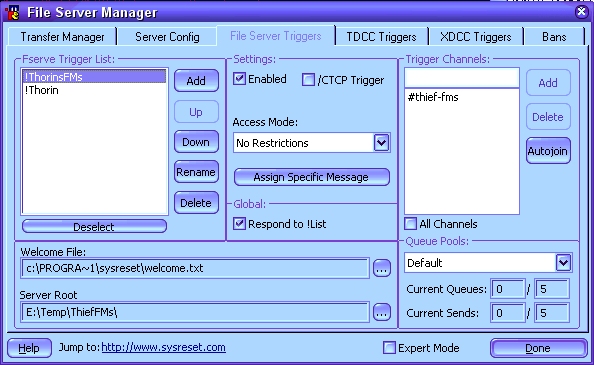
So click the File Server Triggers tab. Click the Add button near Fserve Trigger List and type in a name. This can be anything you want but most people use an ! (exclamation mark at the front) Press enter. Next make sure enabled is ticked. Now we need to only allow our trigger to be used on our #thief-fms channel.
Click the trigger you just made to highlight it. Un-tick All Channels Then, In the box under Trigger Channels type #thief-fms. The next step is tell SysReset where you keep your files that you want to share. Click the 3 dots to the right of Server Root and browse to your folder. Also select your welcome text (a small text file that get seen when people connect to your server)
Now all we need to do is start the server.
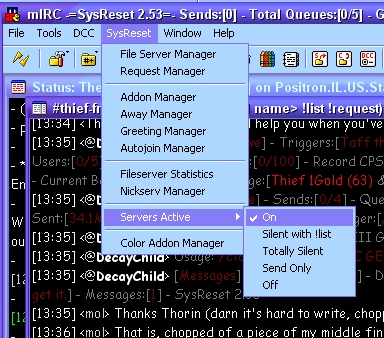
Menu SysReset>Servers Active>On
You should now be able to share your fm's Assuming your firewall lets you ;)
If you have Zone Alarm Pro 3.5 or higher Select Program control tab and scroll down till you find mIRC. Right click it and select Changes Frequently. Right click again and click options, and tick allow all ports and protocols. Also make sure mIRC has Access and Server rights. You should see 4 green ticks.
The End
©2003 Thorin Oakenshield